1
2
3
4
5
6
7
8
9
10
11
12
13
14
15
16
17
18
19
20
21
22
23
24
25
26
27
28
29
30
31
32
33
34
35
36
37
38
39
40
41
42
43
44
45
46
47
48
49
50
51
52
53
54
55
56
57
58
59
60
61
62
63
64
65
66
67
68
69
70
71
72
73
|
using System;
using System.Collections;
using System.Collections.Generic;
using UnityEngine;
using UnityEngine.Events;
using XLua;
public delegate void CustomCall();
[CSharpCallLua]
public delegate int CustomCall2(int a);
[CSharpCallLua]
public delegate int CustomCall3(int a, out float b, out bool d, out string e, out int f);
[CSharpCallLua]
public delegate void CustomCall4(string a, params int[] args);
public class Lesson5_CallFunction : MonoBehaviour
{
private void Start()
{
LuaManager.Instance.Init();
LuaManager.Instance.DoLuaFile("Main");
CustomCall call = LuaManager.Instance.Global.Get<CustomCall>("testFun");
call();
UnityAction ua = LuaManager.Instance.Global.Get<UnityAction>("testFun");
ua();
Action action = LuaManager.Instance.Global.Get<Action>("testFun");
action();
LuaFunction lf = LuaManager.Instance.Global.Get<LuaFunction>("testFun");
lf.Call();
CustomCall2 call2 = LuaManager.Instance.Global.Get<CustomCall2>("testFun2");
Debug.Log(call2(10));
Func<int, int> sFunc = LuaManager.Instance.Global.Get<Func<int, int>>("testFun2");
Debug.Log(sFunc(100));
LuaFunction lf2 = LuaManager.Instance.Global.Get<LuaFunction>("testFun2");
Debug.Log(lf2.Call(1000)[0]);
CustomCall3 call3 = LuaManager.Instance.Global.Get<CustomCall3>("testFun3");
float b;
bool c;
string d;
int e;
Debug.Log(call3(10, out b, out c, out d, out e) + "-" + b + "-" + c + "-" + d + "-" + e);
LuaFunction lf3 = LuaManager.Instance.Global.Get<LuaFunction>("testFun3");
object[] objs = lf3.Call(1000);
foreach(var item in objs)
{
Debug.Log(item);
}
CustomCall4 call4 = LuaManager.Instance.Global.Get<CustomCall4>("testFun4");
call4("array: ", 1, 2, 3, 4, 5);
LuaFunction lf4 = LuaManager.Instance.Global.Get<LuaFunction>("testFun4");
lf4.Call("array2: ", 6, 7, 8, 9, 10);
}
}
|
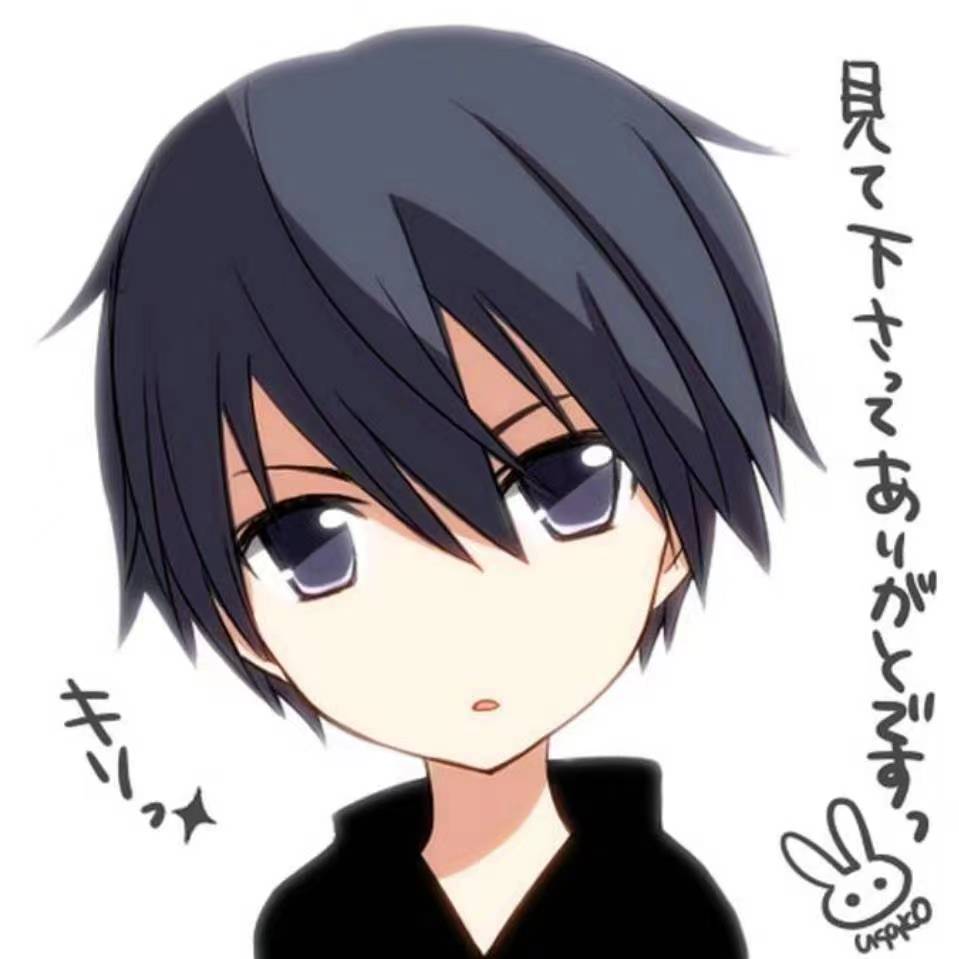


![image]()


